無料のSSL証明書を入れてみた
LineのChat Botで遊ぶにあたりSSL証明書が必要になったので、
無料で利用できるものを入れてみた。
サーバはかなり前から放置していたdebian
$ cat /etc/debian_version 7.8
利用するのは letsencrypt
まず行うのはgit clone
$ git clone https://github.com/letsencrypt/letsencrypt Cloning into 'letsencrypt'... remote: Counting objects: 36783, done. remote: Compressing objects: 100% (104/104), done. remote: Total 36783 (delta 56), reused 0 (delta 0), pack-reused 36678 Receiving objects: 100% (36783/36783), 9.98 MiB | 1.19 MiB/s, done. Resolving deltas: 100% (26181/26181), done.
ちなみにletsencryptは古い方らしく、今はcertbotらしい。
次にsetupする
$ cd letsencrypt $ ./letsencrypt-auto --help
ここでワラワラワラっとダウンロードが始まる
Perlの依存関係を解決しつつ色々やってくれるようだ。
最終的に下記のHelpが出ればOK
letsencrypt-auto [SUBCOMMAND] [options] [-d domain] [-d domain] ... Certbot can obtain and install HTTPS/TLS/SSL certificates. By default, it will attempt to use a webserver both for obtaining and installing the cert. Major SUBCOMMANDS are: (default) run Obtain & install a cert in your current webserver certonly Obtain cert, but do not install it (aka "auth") install Install a previously obtained cert in a server renew Renew previously obtained certs that are near expiry revoke Revoke a previously obtained certificate register Perform tasks related to registering with the CA rollback Rollback server configuration changes made during install config_changes Show changes made to server config during installation plugins Display information about installed plugins Choice of server plugins for obtaining and installing cert: --apache Use the Apache plugin for authentication & installation --standalone Run a standalone webserver for authentication (nginx support is experimental, buggy, and not installed by default) --webroot Place files in a server's webroot folder for authentication OR use different plugins to obtain (authenticate) the cert and then install it: --authenticator standalone --installer apache More detailed help: -h, --help [topic] print this message, or detailed help on a topic; the available topics are: all, automation, paths, security, testing, or any of the subcommands or plugins (certonly, install, register, nginx, apache, standalone, webroot, etc.)
ここまで来たら後は証明書を発行するだけ。
ちなみに、作成と設定を一緒にやってくれる。素敵。
$ ./letsencrypt-auto --apache
Requesting root privileges to run certbot...
パスワードを入れると、色々聞かれる
1. 実行すると、VirtualHostsを切っていたのでどのHostか選択し

2. Email情報を入力し、
3. Agreeする
これでOK簡単だね。
うまくいくとこのように表示される
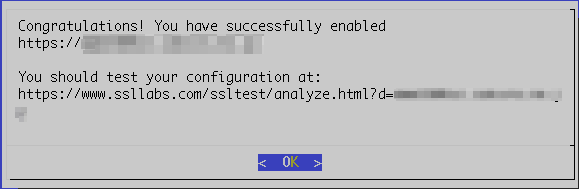
ここにものっているけど、テストはこういうところでできるらしい
https://www.ssllabs.com/ssltest/analyze.html?d=<ホスト名>
これでLine Botで遊べそうだ。